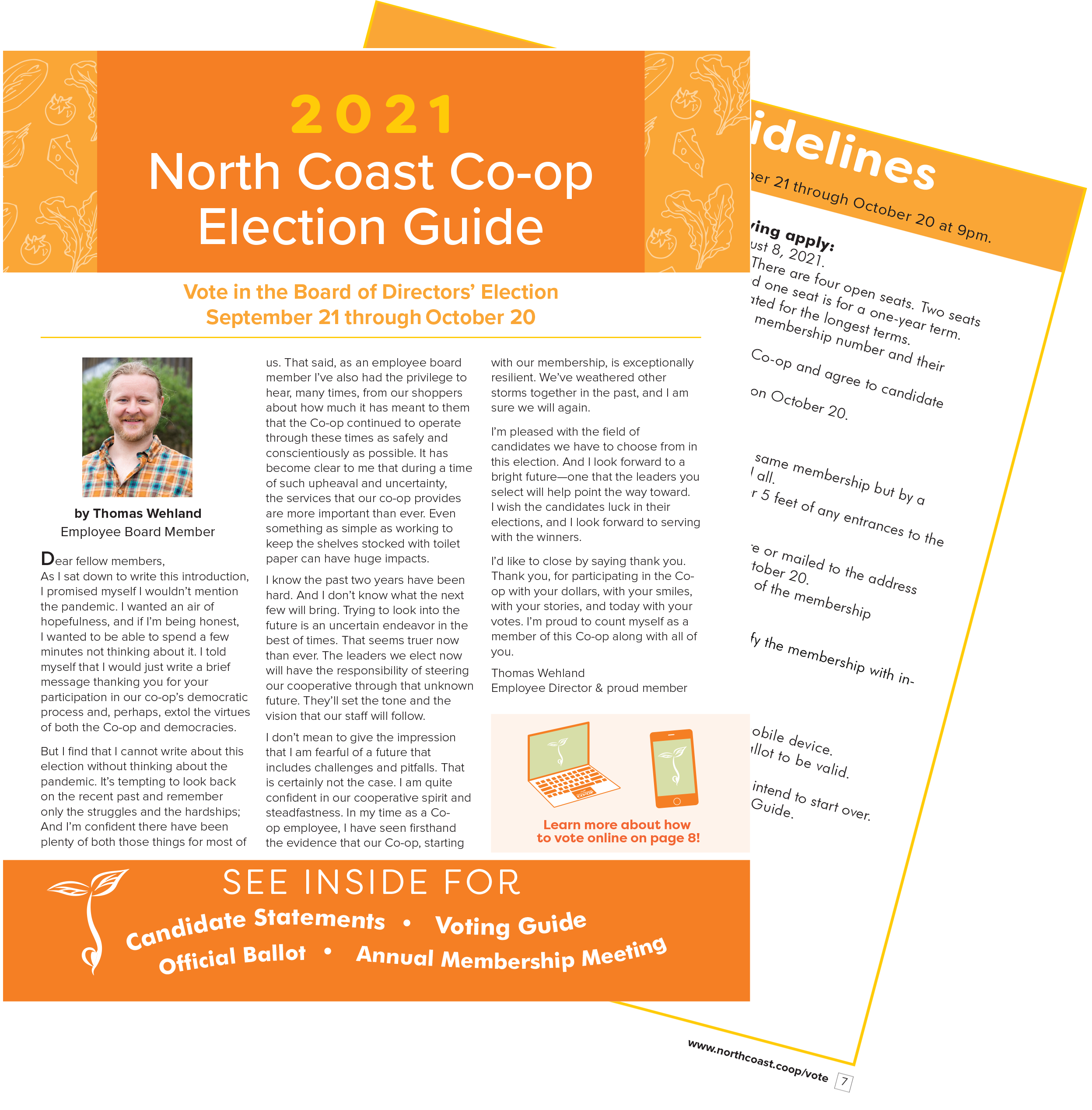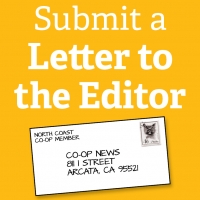Board News | Fall Quarterly 2021
Vote For Your Board of Directors
Vote Online Now

View Election Guide
Online Voting Guide
Step 1) Go to www.northcoast.coop/vote on a computer, tablet or phone.
Step 2) The front page has information on how to access this Election Guide electronically and the ballot submission deadline. Select START to proceed to the first question.
Step 3) Enter your member number. This is a required step. Select NEXT to proceed to the next question.
Step 4) Enter your First and Last name. This is a required step. Select NEXT to proceed to the next question.
Step 5) Choose up to two candidates to vote for from the selection. You may choose up to two write-in candidates as your choices by selecting the write-in option and typing their name. Select NEXT to proceed to the next question. (If you choose not to vote on this question, select NEXT to continue to the next question.)
Step 6) Choose to affirm or reject the Employee Director candidate elected by employee members during the employee election. Selecting an option will automatically proceed to the next question. (If the page does not automatically proceed or you choose not to vote on this question, select NEXT to continue to the next question.)
Step 7) Choose to affirm or reject the proposed changes to the presented bylaw. More information on the proposed changes can be found on p.8 of the Election Guide. Selecting an option will automatically proceed to the next question. (If the page does not automatically proceed or you choose not to vote on this question, select NEXT to continue to the next question.)
Step 8) Draw your signature in the designated box. If you are on a computer, use your mouse or trackpad to draw your signature. If you are on a touchscreen device, use your finger or stylus to draw your signature. You may select the CLEAR button to remove the signature if you need to start over. This is a required step. Select SUBMIT to complete the voting process.